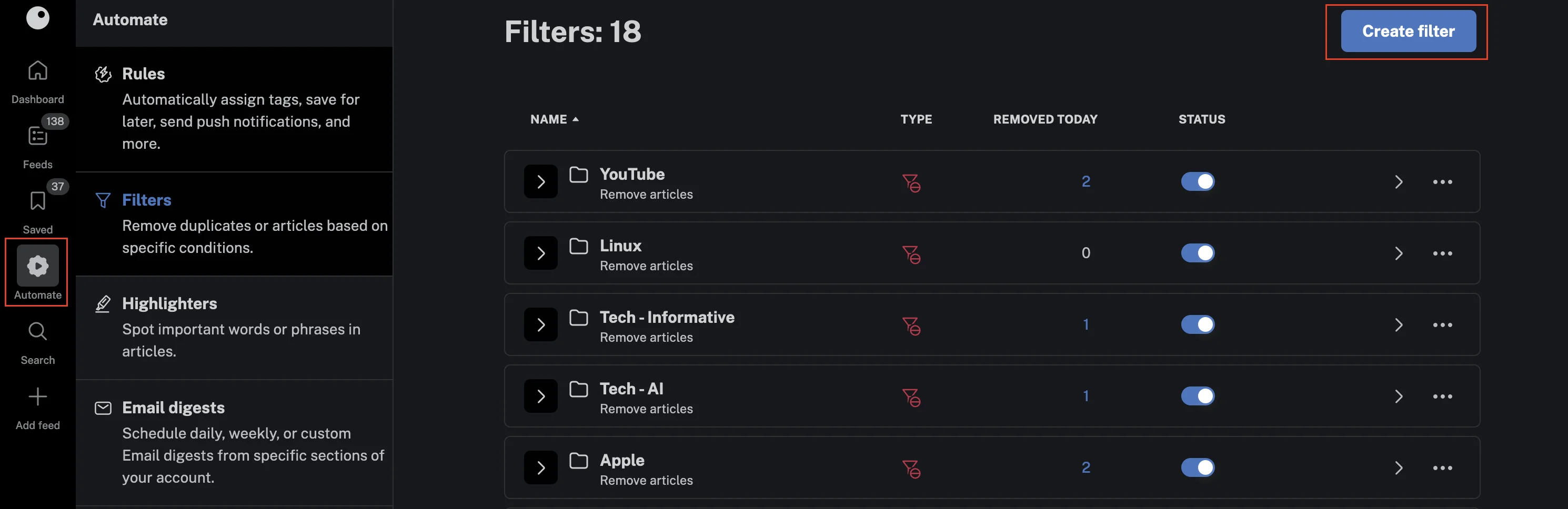Harnessing the Power of Regex Filters in Inoreader
In a digital age dominated by information overload, staying focused on content that truly matters is an ongoing challenge. Enter Inoreader, my RSS reader of choice. It not only consolidates articles and updates from my favourite sources but also offers sophisticated filtering options, including Regex (Regular Expressions), to help streamline my feeds. This post delves into how I use Regex to filter out distractions and manage my subscriptions effectively.
Staying Informed with Regex Filters
Regex filters in Inoreader empower me to focus on the topics I care about while ignoring irrelevant content. With over 250 subscriptions spanning blogs, forums, and YouTube channels, my Inoreader setup could easily spiral into chaos. Filters, especially those powered by Regex, enable me to perform advanced text pattern matching and manipulation. Regex is a versatile tool used to search, match, and extract specific patterns within text, making it ideal for refining RSS feeds.
Here are the benefits I gain from using Regex filters in Inoreader:
- Streamline my feeds: Articles that are irrelevant or uninteresting are filtered out, leaving me with content that I am likely to value.
- Save time and mental energy: By filtering out the noise, I can focus on what matters without sifting through hundreds of articles.
- Develop Regex proficiency: Using Regex has enhanced my technical skills, allowing me to apply Regex in other areas of my workflow and problem-solving tasks.
Even with just 250 subscriptions, the utility of filters cannot be overstated. For those with significantly more subscriptions, filters become an essential tool for maintaining focus and sanity. The precise and customisable nature of Regex filters ensures that I remain in control of my information flow.
Examples of Regex Filters I Use
Here are some examples of Regex filters I’ve implemented in Inoreader, demonstrating their practical value for readers looking to enhance their own workflows. For those new to Regex, let’s start with a simple example:
Filtering Articles for Black Friday:
\bBlack Friday\b
What It Does: This filter removes articles containing the words “Black Friday.” It’s a straightforward way to exclude promotional content from your feeds.
Now, let’s move to more detailed examples:
Filtering Articles for Paywall and Sponsored Content:
/(\[Sponsor\]|\(Premium\)|\(Sponsor\)|\[Sponsored\])/gim
What It Does: This filter excludes articles marked as sponsored or paywalled by flagging keywords like “[Sponsored]” or “(Premium).” This helps maintain a reading experience free of commercial distractions, allowing me to focus on unbiased and freely available content.
Filtering Articles for Adobe AI Announcements:
/(?=.*\bAdobe\b|\bAdobe’s\b|\bAdobe's\b)(?=.*\b(Event|Event:|Unveils|Announces|Announced|Reveals|Introduces|Launches|Showcases|Debuts|Presents|launch|launches|release|releases|released|updates|upgrades)\b)(?=.*\b(AI|LLM|Artificial Intelligence)\b)/gim
What It Does: This filter surfaces articles specifically about Adobe-related events and updates that mention artificial intelligence or large language models (LLMs). It’s useful for tracking the latest advancements in Adobe’s AI initiatives.
Creating Filters in Inoreader
Creating filters in Inoreader is straightforward but requires a Pro plan to access this feature. The Pro plan not only unlocks advanced filtering options but also includes benefits such as enhanced automation tools, monitoring feeds, and faster feed updates. For users who want a high level of control and efficiency in managing their content, upgrading to Pro is a worthwhile investment. Here’s how to create a filter:
- Log in to Inoreader.
- Click the Automate button in the menu bar.
- From the list, select Filters.
- Click Create filter.
- In the filter creation interface, select Content filter to start crafting your custom filter.
This process allows you to apply Regex expressions or other rules to refine the content in your feeds. The powerful customisation and control it provides make the Pro plan an invaluable tool for heavy users.
How I Manage My Regex Filters
While Inoreader’s filtering capabilities are powerful, they come with one limitation: there’s no built-in method for backing up Regex filters. For heavy users, filters represent hours of work—understanding Regex syntax, testing filters, and refining them over time. Losing them would mean starting from scratch, which can be frustrating. To address this, I’ve developed a straightforward system for managing my filters:
- Markdown File Repository: I store all my Regex filters in a markdown file, categorised by topic. This file acts as my personal library of filters, ensuring I can easily reference, edit, or restore them if needed.
- Version Control: I use git to track changes, roll back to earlier versions, or test modifications without risk. Git is a version control system that helps developers manage code changes efficiently.
- Portability: Should I migrate to another RSS reader or tool, my filters are ready to be deployed with minimal effort.
This method provides peace of mind and ensures my carefully crafted filters remain accessible and secure.
Broader Benefits of Regex Skills
Regex filters in Inoreader go beyond productivity. Learning Regex has helped me automate workflows across various domains, significantly enhancing efficiency.
Regex also unlocks potential in areas like data analysis, scripting, and search optimisation. Examples include:
- File organisation: Sorting and renaming files by patterns.
- Data cleaning: Extracting or filtering data from large datasets.
- Search enhancement: Creating advanced search queries for coding projects.
For a practical guide on Regex, check out this Regex tutorial.
Final Thoughts
Regex filters in Inoreader have transformed the way I consume information, helping me focus on the topics that truly matter while ignoring the noise. By mastering Regex, I’ve also gained a skill that enriches my technical toolkit and enhances my overall efficiency.
If you’re juggling numerous feeds and feeling overwhelmed, I highly encourage exploring this powerful feature. With some practice and a bit of experimentation, Regex filters can revolutionise your RSS experience—and perhaps even inspire new applications in your personal and professional life.